My friends are very impatient. Once had my friend playing some games on my PC along with me. I just went out of the room to attend a call and i told my friend to shut down the PC before leaving. As soon as he Clicked Shut down and then waited for 30 seconds and switched the whole System off. Now you know, if you don’t properly shut down you PC thousands of problems can arise.
So i found out the Whole thing is that my ShutDown Speed is too low. So here’s what i did to increase it! Simply follow our 3 simple steps!
- Go to >> start menu , then select run and type “regedit”
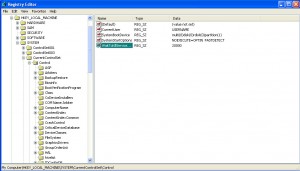
- then go to HKEY_LOCAL_MACHINE > System >CurrentControlSet > Control.
- Look on the right and open waittokillapptimeout or waittokillservicetimeout (depends on which OS you are using) and in the values type 1000 (Which stands for 1 Sec) and press ok.
- Now your pc will shutdown faster!
So actually what did we do? We simply changed the values of time taken to shut down in the Registry from a higher value to just 1 sec. So this will Accelerate your Shut Down Speed.



Interesting….are you sure this does not have an side effects on the registry – I once did something to make my boot faster and ended up corrupting the whole registry
Yup, it doesn’t!
i m sure that this doesn't have any side effects
i m sure that this doesn't have any side effects