There are many tools around the web for YouTube (King of Video sharing sites) like YouTube downloader, etc .. But Today we are going to see a simple yet powerful tool for YouTube users where you can download your YouTube videos plus you can also Extract the Audio track quickly and easily.

YouTubeFisher is useful tool which is not just a YouTube video downloader but with a special feature of extracting and saving your audio track from any YouTube video. If you don’t want to download the entire video where you can download only the audio track using YouTubeFisher.
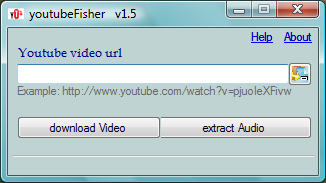
How to Use YouTubeFisher ?
1. Download YouTubeFisher (19kb)
2. Open the app and Type the YouTube video url. (Eg :http://www.youtube.com/watch?v=tNE3l2LPiEY)
3. You have 2 options – Download Video and Download Audio –
4. YouTubeFisher retrieves the video or audio and saves it in the format you choose –
5. You can save video file as Mp4, flv, 3gp or audio track from YouTube link.
YouTubeFisher – Homepage | Download
Just try once and leave your comments (-:
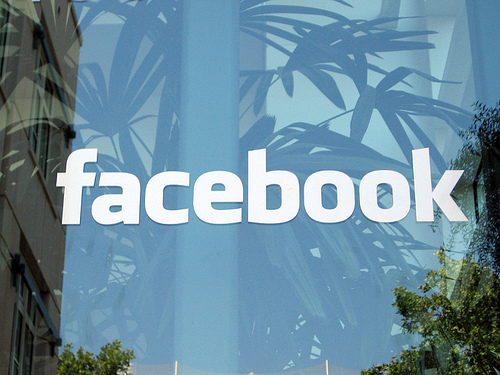

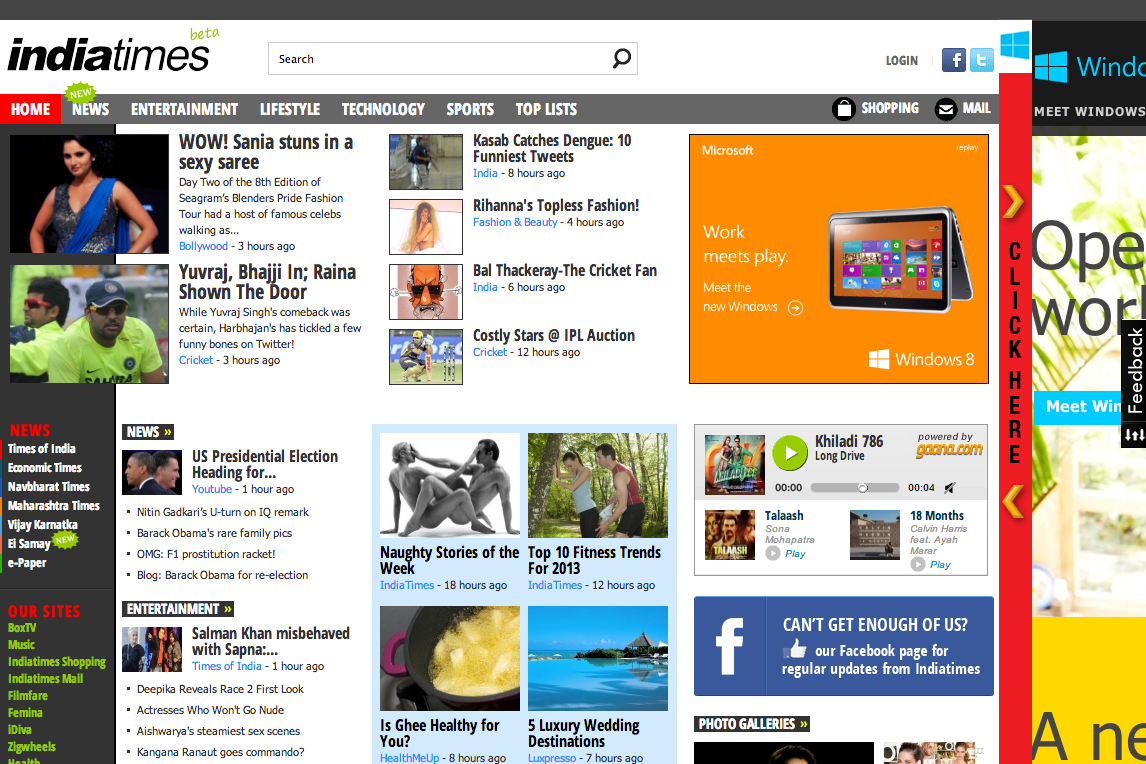
VideoGet. It downloads from YouTube, GoogleVideo, MetaCafe, MySpace, Photobucket and other 800+ video websites.
VideoGet also providing you with ability to convert each video in most popular formats for more comfortable video playback. VideoGet supports AVI, MPEG1, MPEG2, WMV, FLV, MP4, 3GP, MP3 file formats, so you will be able not only to view it, but also put it into your iPod, mobile phone or any other portable device. One-click-download-convert. Plugins for Internet Explorer and Mozilla FireFox browser. If you have any question you can send email to [email protected]
http://nuclear-coffee.com/VideoGet
videoGet isn't free!!
No, VideoGet is not free, but almost free, for $24.95 you'll get full registered version and all minor lifetime upgrades.
Also as a promotion for Int. Day of Peace they offer a 20% discount on all products (except bundles).
To redeem the coupon just enter the coupon code: INTPEACE2009
Please note that this coupon is only valid until 2009-09-22
No, VideoGet is not free, but almost free, for $24.95 you'll get full registered version and all minor lifetime upgrades.
Also as a promotion for Int. Day of Peace they offer a 20% discount on all products (except bundles).
To redeem the coupon just enter the coupon code: INTPEACE2009
Please note that this coupon is only valid until 2009-09-22