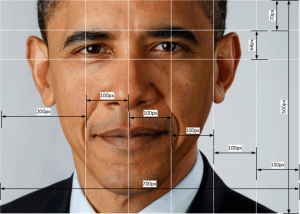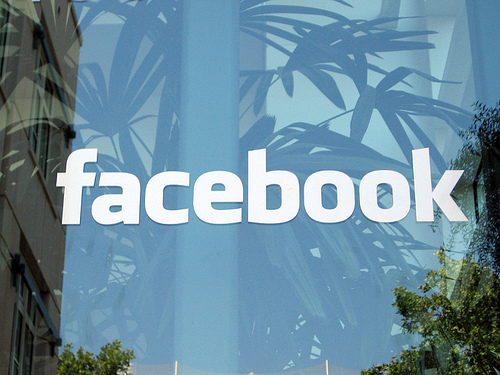Customize your profile page to the best! Here’s one way you can do it.
The New Layout provided by Facebook can accommodate 6 images .. lets get somewhat creative and try it on our Profile.
So Friends are you Excited to make your Facebook profile page like this ?
These are Simple steps given Below :-
Basically there are two methods to construct such profile Page
1) Manual Method
2) Automated Method
1) Manual Method :- Manual method is off course a hard method to implement in which we will have to take number of dimensions and cutting !! Its is somewhat complicated one . . we will Use the Automated method
After cropping the image we will have to Tag it in specified manner . . This job is very tedious . .
2) Automated Method :- This method is very simple to use ..
a) All you need to do is, just click on this link (http://apps.facebook.com/profile-maker/?ref=bookmarks&count=0 )
b) Select the Image you wanna use in your profile.
c) Finally arrange it according to your need.
d) Click on Create Profile.
e) Follow steps
f) Done.