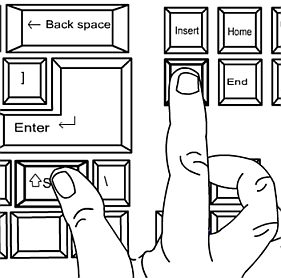
Windows is the most used Operating system on earth no matter what you say, it covers 90% of the general market (I don’t want to take any favour) and so there you go with 5 unusual shortcuts for windows.
1) Copy content from windows dialog boxes
How many times has your non-techie uncle from far away come across an error dialog box, which he wanted you to look into? Rather than explaining him to do a print screen and all the other rigmarole. You can ask him to click anywhere on the dialog box press Ctrl + C and then Ctrl + V into notepad or email
2) Bring up Systems Properties dialog
Wanted to see your system information? Just use Win Key + Pause/Break
3) Bring up File/Folder properties dialog
Select any number of Files or Folders and press Alt + Enter to see the properties.
4) Navigate to your “Home Folder”
Usually by default the “Home Folder” in windows is C:\Documents and Settings\ to go there without navigating the whole way simply go to Start -> Run and type “.”
5) Save time cropping your screenshots.
Use Alt + PrtScrn to take a screenshot of only the active window, saving you countless hours of cropping fun.



good. I didnt knew 2 of the shortcuts above..
hey these are like really common….
Do u have something exceptionally great.
shortcuts……….. Shortcuts……… Iteresting things about Window shortcut.
Keep it up
thanks to tell about the short cut keys to work quick
539312 875788so a lot fantastic info on here, : D. 808913