The media, be it online or offline is flooded with news, views, reviews and help guides on Windows 7 but not once I came across this feature mentioned anywhere. Apparently, it is only in my close circle of people who know of this feature – It is called Drag & Drop Transcoding.
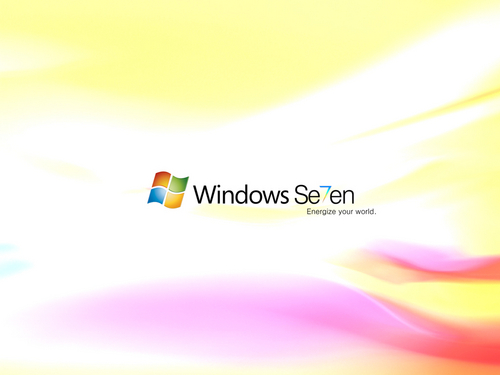
You might be aware the Windows 7 Device Stage. This is further enhanced if you connect a portable media player. With the new pool of decoders and encoders, Microsoft’s also doing some building in some interesting transcoding (decoding and re-encoding from one format to another) technology in Windows. Transcoding is now actually built right into the Windows 7 shell. This removes unnecessary third-party bloatware to add content to portable devices.
When you drag and drop a media file into the drive of the PMP connected to your PC, Windows 7 automatically detects the format used by the PMP and transcodes it to that specific format on the fly, without you having to fiddle with complicated media transcoding software and codecs.
This is a revolutionary feature which can simplify our lives utterly. The fact that it hasn’t been spoken about anywhere else is quite surprising. Perhaps this is due to the fact that Windows Device stage does not support the major PMPs out there. I’m not sure how many are supported. The main reason for this feature not being publicised may be that it doesn’t support the most popular PMPs like iPod and MS’s own Zune. These are detected just as a flash storage device. As for iPod, there still isn’t a way to bypass iTunes to transfer music. As far as I know, Creative Zen is supported.
Nevertheless, this feature is further enhanced with support from AMD hardware. If you have AMD graphics card that supports tream technology (which most AMD cards in the past two years do), Windows 7 automatically detects the hardwareand makes use of the GPGPU capabilities of the ATI Stream. What this does in simple terms is that it makes use of the massively parallel processing power of the GPU for a non-graphics purpose (GP- General Purpose) of transcoding the media file. This throws some heavy weight processing power at the task at hand and hence reduces the transcoding time by almost half.
As you know, transcoding of HD videos and other data intensive media takes huge amounts of power and time. Reduction of this time increases speed and helps get your media portable pretty quickly. A great utility when you’re in a hurry. There is quite a significant difference in the transcoding time with and without the use of ATI Stream.
So, if you’re on of those lucky few who’s using Windows 7 with ATI Graphics, apart from the winderful visual experience that Windows offers in the form of graphics accelerated Aero interface, this transcoding feature is sure to blow your mind. So, let me know what you think of this feature. If you are one of these lucky ones, let us know your experience if you’ve tried this feature. How did it perform? How easy was it to use? What are your thoughts? What other feature of Windows 7, do you think, can make use of newer hardware?



Virtual Studio is the pioneer web cast streaming service provider company in India based out of New Delhi, having web cast for various corporates and multinationals, a number of events of international importance.
Virtual Studio is the pioneer web cast streaming service provider company in India based out of New Delhi, having web cast for various corporates and multinationals, a number of events of international importance.
you need to fix your spelling errors…. what is “capcabilities”?
Indeed.
Or “tream”?
I have an ATI Radeon HD 4800 Series card which I bought a few years ago. Can anyone tell me if I have this capability with my card? I’m running Windows 7 Ultimate (64 bit) Service Pack 1.
Have you ever considered about including a little bit more than just your articles?
I mean, what you say is fundamental and everything.
Nevertheless think about if you added some great graphics or videos to
give your posts more, “pop”! Your content is excellent but
with pics and video clips, this site could definitely be one of the
best in its niche. Wonderful blog!